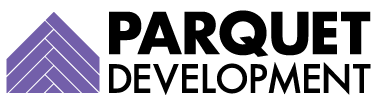Scenario
Your company is already established with Salesforce. From its inception, you’ve used the Web-to-Lead tool to acquire new leads through your website. Upper management has just announced their purchase of Pardot, and now you have a decision to make: do you retain the existing Web-to-Lead structure and logic, or do you replace it outright with Pardot forms?
Web-to-Lead
How It Works
The Salesforce Web-to-Lead tool is a useful feature that allows you to collect data from website visitors. You create Web-to-Lead forms in Salesforce, and add them to your website. When a new website visitor submits their information, that data is used to create a new lead record (generally limited to 500 submissions per day). If you go over your limit, you receive an email with the lead’s information, but a lead is not created. This requires you to create the lead manually, but otherwise no data is lost.
Salesforce Web-to-Lead forms allow you to trigger email confirmations to the recipient, enable spam filtering through reCAPTCHA, and associate leads with an existing Salesforce campaign.

Overall, the Web-to-Lead form is a pretty decent lead acquisition tool.
Pardot Forms
How It Works
Pardot has a simple, step-by-step form wizard to help you build forms for your website. You create a form, add fields, setup completion actions, save it, and add the HTML code to your website. Pardot Layout Templates give you complete control over the look and feel of your form.
Pardot Tracking
One of the first steps in a Pardot implementation is adding tracking code to your website. Once this tracking code has been placed, it adds a tracking cookie to a website visitor’s browser when they first visit your website. When that website visitor converts to a Prospect (through a form submission), their interactions and activities are tied to their Prospect record. When viewing your Prospect’s activity history, you’ll be able to see both the form submission and the number of times they’ve been to your website pre-conversion, as well as the pages they viewed. If you have Scoring Rules set up for website visits, these are applied retroactively (in conjunction with the Scoring Rules you have set up for your forms).

Scoring and tracking are two big advantages to Pardot Forms. With the Web-to-Lead method, your new lead will not have their score adjusted for the form submission or the website session. Web-to-Lead forms do not place tracking cookies on browsers, so you will not be able to see the Lead’s website activity, or adjust their score for it.
Qualification
Once a Prospect record has been created in Pardot, you have the ability to sync with Salesforce and create a lead—if you wish. The only requirement is that you assign the Prospect to a user that also exists in Salesforce. You can conveniently reference your existing Salesforce Lead Assignment rule (if you have one in place), or you can trigger assignment (to a user, a group, or a queue) in Pardot through completion actions or automation rules.
You can also choose to further qualify Pardot Prospects before sending them to Salesforce. This is totally a matter of preference, and every company treats this process differently. For some, a simple eBook download on the website is not reason enough to create a Lead. Instead, you might send the Prospect through a nurturing program you’ve built in Engagement Studio first, and re-evaluate once the Prospect has had more opportunities to engage. If you’re using Pardot profiles and grades, you might use those data points to determine eligibility for Salesforce. Whichever path you take, Pardot forms give you complete control over the process.

Most other actions required for marketing (and sales) purposes can be achieved through Pardot completion actions and automation rules. You can add Prospects to Salesforce campaigns (if they’re synced with Salesforce), update fields, create tasks, and trigger notification emails.
Where Pardot Falls Short
Pardot Forms are great, but there are a few scenarios where they fall short. Pardot is a marketing automation tool, and its forms are best suited for marketing purposes. This includes activities like general inquiries, contact requests, collateral downloads, and webinar and event registrations.
If you have non-marketing and sales forms on your website (like opening a support ticket), or a lot of processes and workflows in Salesforce that are dependent on your Web-to-Lead form, you will probably not find a Pardot form to be an adequate replacement.
(Note: support ticket forms should really be handled by Web-to-Case, not Web-to-Lead)
Pardot Form Handlers
An Integrated Approach
So, why not use both? A simple integration allows you to make use of Salesforce Web-to-Lead forms for campaign and source tracking as well as Pardot’s micro-level web analytics. To do this, you would need to create a Pardot form handler for each of your Web-to-Lead forms. Once successfully configured, this integration would result in a dual post of form data to both Salesforce and Pardot nearly simultaneously.
This integrated approach seems to be the best of both worlds, but it would effectively double your workload if you intended to do this for your existing forms and any forms you plan to create in the future. Form handlers also make the otherwise simple task of updating and editing form a chore; even just removing or adding fields becomes infinitely more tedious when form handlers are involved.

Summary
Our opening scenario doesn’t have an easy answer, because there is no one-size-fits-all solution. Before deciding on your path forward, you should fully understand and weigh each option. Ask yourself some straightforward questions.
- What is the purpose of this form?
- Which department should have control over it?
- What needs to happen after a form is submitted?
- Does one solution fit our varied form needs, or will need to treat each one differently?
If you understand the capabilities of each option before you answer these questions, the solution will often end up presenting itself.
Need help making a decision, or implementing one you’ve already made? Contact us.