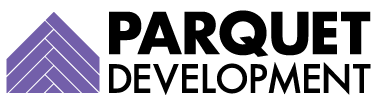Why It Matters
Salesforce Campaign Influence is how Salesforce campaigns get attributed to Salesforce opportunities. It effectively bridges the gap between your marketing data (housed in your Salesforce Campaigns) and your sales data (housed in your Salesforce Opportunities).
If you use Salesforce and are actively running marketing campaigns, you should strongly consider the enablement and configuration of Salesforce Campaign Influence in your account. This is a feature with virtually no downside, but the benefits cannot be overstated.
If you’re wondering whether this feature will be useful to your organization, ask yourself a few questions:
- Do you care about the origin of your opportunities?
- Do you care about the marketing campaigns that impacted the opportunity along the way (attribution, rather than just origination)?
- Would you like to make better and more strategic decisions about your ongoing marketing efforts?
- Are you interested in building ROI reports to help you determine whether the cost of a marketing campaign was truly worth it?
- Would you like all of these data points to be fully reportable in Salesforce?
Campaign Influence will help you answer these questions (and myriad others). Without enabling it, you’ll simply be left wondering.
How It Works
If you’re already adding your leads and contacts to Salesforce campaigns (and you absolutely should be doing this), you’re halfway there.
Campaigns, of course, are for people (leads and contacts), not opportunities. When someone downloads an eBook or signs up for a product trial, that activity is specific to the person who took the action. But that doesn’t prevent this activity from impacting an opportunity down the road.
Let’s visualize the journey of a brand new lead: Bob. Bob finds your organization online and notices a link to a downloadable eBook that he finds relevant. Bob submits his information through the form on your website and receives the eBook in his inbox. Unbeknownst to Bob, a lead record is created simultaneously, and he is automatically* added to a Salesforce Campaign.
*This process does not occur automatically on its own. You must first create a process or some other type of automation in order for this campaign association to occur.

What’s next for Bob? In this example, let’s say Bob falls into a nurturing program in Pardot. Bob receives emails every few weeks, referring him to other interesting content. Eventually, he signs up for a webinar and attends (triggering another Salesforce campaign association). Several months later, he downloads an infographic (yet another Salesforce campaign association).
Around this time, a member of the organization’s sales team reaches out, assuming Bob is ready to be engaged directly. Lo and behold, it works! The direct engagement is successful, and the salesperson converts Bob from a lead to a contact, with an opportunity.

In this particular Salesforce org, Salesforce Campaign Influence is already configured*. When we go to view the opportunity, we not only see the “Primary Campaign Source” (the eBook campaign that was Bob’s conversion point) but each of the subsequent campaigns that influenced Bob in his journey from lead to opportunity.
*While Salesforce Campaign Influence is generally simple to set up, its success depends on several factors. One example of such a factor is the usage of contact roles. In our outlined example, Bob would need to be associated with the opportunity as a contact role in order for this process to execute.

Customize It
Every organization thinks about its marketing campaigns differently. Salesforce allows for customizable campaign influence models, so you can allow attribution to occur how and when you feel it should. If you want 100% attribution to go to the first campaign only, there’s a model for that. If you want campaign influence evenly distributed across every campaign that’s touched your opportunity, there’s a model for that, too. Really, you can choose or build a campaign influence model for any imaginable scenario. You can bring data parameters into the mix (if someone was associated with a campaign last year, and their opportunity was created this year, do you want to count that?), or customize your auto-association settings to identify the campaigns that should be allowed to influence in the first place.
For example, many companies have Salesforce campaigns for non-marketing purposes (more administrative in nature). Customizing your auto-association settings allows you to prevent certain campaign types or member statuses from resulting in campaign influence.
Salesforce Campaign Influence is a fairly simple concept, but there are many variations, considerations, and possibilities. If you’d like to chat more about using Salesforce Campaign Influence in your org, contact us for more information.