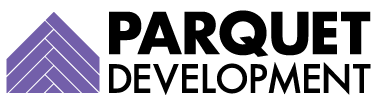$50,000 in tariffs. That’s what a long term customer of mine had to pay in tariffs on a single shipping container for hardware they had shipped in from China – tablets, chargers, batteries, cables, and receipt printers. Have you adjusted your Products and Pricing Models in Salesforce to account for new tariffs?
Leading POS Company Slammed with Tariffs
One of my long term customers reached out this week asking for a whiteboard session to figure out how best to add new tariff requirements into their pricing model in Salesforce CPQ.
“I had a container at a port in China ready to be shipped before the 10% tariffs took effect but it got stuck there through Chinese New Year. By the time it shipped, tariffs had increased to 20%. By the time it arrived, we owed $50,000 in tariffs.”
So we got on our whiteboard session and made a checklist of all the changes that were required in their Salesforce org.
Salt in the Wound – A Huge Tariff Bill AND Salesforce Changes?
My customer uses Salesforce CPQ and they have a fully automated pricing engine that we built for them. They pick their products and shipping and taxes are calculated automatically.
They sell hardware to a variety of locations throughout the USA. Those companies get a proposal that shows a “summary of fees” on the first page of their proposal, and then a “fees by location” if they are shipping to multiple different locations. So their customers always know how much they are paying in total – and how much they are paying by location.
So we decided that we’d treat the new tariff expense in the same manner we calculate shipping fees. Some hardware that they sell receives a shipping cost in addition to its sale price. So we decided we’d implement a “Fixed Tariff” cost also in addition to its sale price. So we added a new custom field to the Product2 record in Salesforce called “Fixed Tariff.” Any product that qualifies for tariffs gets a dollar value added to this field.
Updating the Salesforce Org With a Simplified Checklist
Easy enough? Well, we still had a few other items to check off the list.
Update the Salesforce CPQ Pricing Engine
- Now that we have the input – the tariff amount for each product that qualifies – we now need to update the pricing engine to add the tariff amount automatically the the Quote Line Item in Salesforce.
Update the Proposal PDF incorporating the new tarrifs
- Once that is finished, we now need to ensure that these new costs are displayed clearly – in no uncertain terms – on the Proposal/Quote PDF that gets sent to their customers. This needs to be displayed “by location” and “in summary” – so that their customers can see how much each location is paying in tariffs and the sum total tariff bill they need to pay. We use a Lightning Web Component with HTML/CSS styling and APEX code to generate a hard copy PDF. So code updates and styling updates are required to get the new Tariff line items and summary fields added to the proposal.
Update their Salesforce CPQ to Sage Intacct accounting integration via Workato
- Salesforce to Sage Intacct integration. This customer uses Workato to integrate Salesforce with Sage Intacct and there they create a “draft invoice” based on Salesforce data. Specifically, after a Quote is signed (they use the eSignature tool DocuSign for automated quote signatures), the “Order” & “Order Lines” object is used in Salesforce. Order Lines are created that match up with the Quote Line Items that were sold. That Order and those Order Lines are then sent to Sage Intacct via Workato to create a “draft invoice.” So we also have to make sure that this integration is now modified to include these new tariff fees and line items.
Update their online ordering system and shopping cart so that the new tariffs are displayed clearly
- Finally, we built a Salesforce Site for this customer which is an encrypted website hosted on the Salesforce platform that allows their customers to see and modify Salesforce data without a Salesforce license. This is very useful for their customers because they can go to their “shopping cart link” and place a hardware order, place a new software order, or adjust their existing software base plans. After they submit new orders or changes, an “Online Order” custom object record is created in Salesforce which is reviewed by an internal team and then converted to an Opportunity. So we had to adjust this online ordering site as well to include the necessary additional costs associated with these new tariffs.
When regulatory regimes change on a dime, it pays to have someone that can help you adapt just as fast, make the necessary changes for your business, and do them as quickly and painlessly as possible.
So in addition to the $50,000 tariff bill, my customer also had to invest time, money, and resources into adjusting all these various parts of their sales process, pricing models, and online ordering systems to account for new tariffs. Not necessarily the best news you want to hear as a business owner but a job that simply needs to be done. And I’m thankful they had us to turn to in order to get this taken care of as painlessly as possible.
If you need any help adjusting your existing Salesforce architecture to account for new tariffs, please reach out.
Roy Wimer
roy@parquet.dev