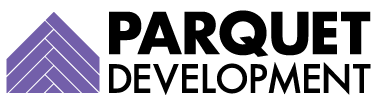Implementing Pardot for your business is just the beginning. Once everything is up and running, you need to put it to good use to prove a solid return on investment. Whether you’re brand new to marketing automation or a seasoned veteran, your roll-out plan needs to include Pardot training.
1. Do I truly need Pardot training?
Absolutely. Every new user should receive Pardot training, but how much you will need depends on your familiarity with marketing automation and similar platforms (think Eloqua, Hubspot, Marketo). Pardot is similar to these other platforms in some obvious ways, but there are still many important differences.
If you consider yourself experienced, your training might revolve around those differences, Pardot’s unique features, and getting comfortable with the interface. A newbie, on the other hand, will need a much more comprehensive training approach to the concepts behind marketing automation, as well as the interface, features, and basic and advanced functionality.
2. How many users need to be trained to use Pardot?
Everybody who uses Pardot should be trained in how to use it efficiently, but that training will depend on their role. The sales team, for example, can gain great insight from Pardot data, but how, where, and why they use it will differ greatly from someone in marketing.
There isn’t a great one-size-fits-all option; Pardot training should differ by role and usage.
3. What are my Pardot training options?
Pardot training comes in many shapes and sizes—with pricing options to match. Take your comfort level, experience, and usage demands into account to make the right decision for your organization.
Trailhead
Salesforce Trailhead is an awesome tool for developers and administrators alike. It provides a guided, learning path through the key features of Salesforce products, using a set of interactive, online tutorials.
Naturally, there are many modules that deal in Pardot. Check out a few through the links below.
- Pardot Basics
- Pardot Email Marketing
- Pardot Engagement Studio
- Pardot Lead Nurturing
- Pardot Lead Generation
- Pardot Lead Scoring and Grading
- Pardot Process Automation
- B2B Marketing Analytics Basics
- Datasets and Dashboards in B2B Marketing Analytics
- Salesforce Engage Basics
- Salesforce & Pardot Integration
Bonus: Once you determine which Trailhead modules are most useful for your business, you can create your own custom “Trailmixes” for new hires or other members of your team.
Pardot Office Hours & Training Microsite
Pardot Office Hours gives you access to best practice advice in real-time from specialists. Simply choose a time that works for you, register, and have your questions or challenges addressed by Salesforce experts.
Bonus: You wait in line to be called, but you get to overhear other Pardot customers’ questions—and proposed solutions—while you wait.
The Pardot Training Microsite boasts a ton of training resources. Most users will find themselves spending a great deal of time here on their journey to certification, but you can access it for any reason. There are videos, webinars, videos, and interactive eLearning modules. It can be a little overwhelming at first glance, but it’s an excellent resource for self-starters.
Essentials of Pardot for Digital Marketers
Salesforce offers this 3-5 day course for marketers, and “end users with 2-6 months’ experience using Pardot.” They offer it both on-site in a classroom and virtually, teaching you or your team to effectively design, build, and implement marketing workflows, as well as use Pardot-generated reports to make data-driven decisions.
It is a comprehensive but high-level course, and best suited for those on your team with very little experience in marketing automation.
Agency
There is no shortage of Salesforce partners and agencies that offer training as either a standalone service or as a supplement to your implementation. Training with a reputable agency is a great insurance policy, as there are some key unique advantages you won’t find anywhere else.
If you’re considering an agency for your training needs, ensure they will:
- Work with you to focus on the tools and features your team plans to use most frequently
- Provide a comprehensive overview of the tools you’re not using/ready to use so you’ll know your options
- Train your sales and marketing users differently and separately
- Allow you the opportunity to “learn by doing,” not simply watching and listening
- Provide recordings of all training sessions wherever possible for new hires or later review
- Answer questions and provide recommendations to fit your unique business model and goals
- Offer you support assistance post-training
4. How can I make the most efficient use of my time?
Prepare! Do you already have at least a basic idea of what you hope to accomplish with Pardot? If so, write it down ahead of your training. Pay attention to the features and tools within Pardot that will help you achieve your goals. Going into Pardot training with no preparation can lead to information overload; you’ll be so busy trying to absorb everything that’s possible that you’ll miss out on the specific steps and processes you’ll need to be immediately comfortable with.
This is another reason that working with someone directly, rather than through Trailhead or in a generic class, is so beneficial. You can help steer the conversations and topics for a custom fit.
5. What can I do about ongoing support needs?
Even the best-trained Pardot users run into issues they’re not able to resolve. Expect this to happen at some point, and have a support strategy in place. Much like Pardot training, you have several support options available to you.
Free Support
This option is akin to a “Catastrophe” insurance plan, except that it will cost you nothing. If something goes wrong in your Pardot instance, you can request assistance from the Pardot Support Team by submitting a case. It’s not necessarily fast (you might receive your first real response two or three days later), but they will do their best to assist you.
Premier for Pardot
Premier for Pardot gives you 24/7 phone and chat support for technical issues, along with configuration services, general guidance, and access to training Accelerators. Premier for Pardot is a paid Salesforce Success Plan, so you will want to weigh your anticipated needs against that cost.
Agency
Many agencies offer ongoing support services. This might be your implementation team or another agency of your choosing. There are many benefits to working with an agency over Pardot Support.
Most agencies will:
- Spend the time necessary to learn about your business and provide tailored guidance and recommendations
- Help you to streamline and enhance your instance beyond simple troubleshooting
- Deep-dive into a particularly tricky problem or undesired behavior
- Train you on how to avoid the same issues from reoccurring
If this type of arrangement appeals to you, be sure to check with the agency about how their support plans are packaged. Some agencies require you to hit a minimum number of hours each month or operate on a retainer (we don’t!). For companies unsure of their support needs, these types of packages do not make fiscal sense. Find a company that provides as-needed support services with no minimum.
If you’d like to chat more about your Pardot training needs or have questions, contact us for more information.